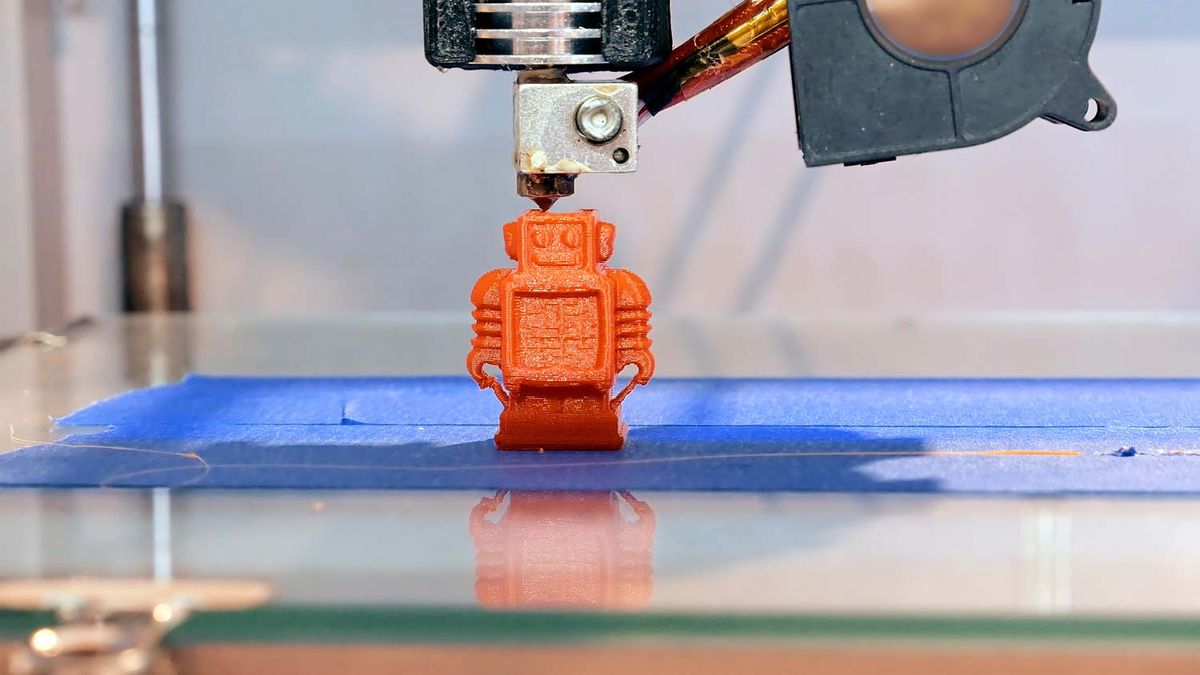In the realm of printing technology, laser printers have carved a niche for themselves due to their efficiency, speed, and high-quality output. However, a common question that arises among users is: Does laser printer ink dry out? To answer this question comprehensively, we must delve into the mechanics of laser printing, the nature of toner, and the implications for users who may leave their printers idle for extended periods.
Understanding Laser Printing Technology
Laser printers operate on a fundamentally different principle compared to their inkjet counterparts. Instead of using liquid ink, laser printers utilize a fine powder known as toner. This toner is composed of plastic particles, carbon black, and other additives that are fused onto paper using heat. The process begins when a laser beam scans a drum, creating an electrostatic image that attracts the toner particles. The toner is then transferred to the paper and fused using heat, resulting in a sharp and durable print.
The Nature of Toner: Does It Dry Out?
One of the primary advantages of toner over liquid ink is its stability. Unlike inkjet cartridges, which can dry out if not used regularly, toner does not have the same vulnerability. Toner is a dry powder, and as such, it does not evaporate or dry out in the traditional sense. However, there are important considerations to keep in mind regarding toner longevity and performance.
- Shelf Life of Toner Cartridges: While toner itself does not dry out, toner cartridges do have a shelf life. Most manufacturers recommend using toner within a specific timeframe (often 2-3 years) after the manufacturing date. Over time, the components of the toner can degrade, potentially affecting print quality. Therefore, it is advisable to check the expiration date on the cartridge packaging.
- Environmental Factors: Toner cartridges can be sensitive to environmental conditions. High humidity or extreme temperatures can affect the performance of the toner. For instance, excessive moisture can cause toner particles to clump together, leading to poor print quality. Conversely, storing toner in excessively dry conditions can lead to static issues that may affect the printing process.
- Printer Usage: While toner does not dry out, infrequent use of a laser printer can lead to other issues. For example, if a printer is left idle for long periods, the internal components, such as the drum and fuser, may experience wear or degradation. Regular use helps maintain the printer's functionality and ensures that all components are in optimal working condition.
Best Practices for Maintaining Toner Quality
To ensure that your laser printer operates efficiently and that the toner remains in good condition, consider the following best practices:
- Regular Usage: Aim to use your laser printer at least once a week. This helps keep the internal components functioning properly and prevents any potential issues related to inactivity.
- Proper Storage: Store toner cartridges in a cool, dry place, away from direct sunlight and extreme temperatures. This will help preserve the quality of the toner and extend its shelf life.
- Monitor Expiration Dates: Keep track of the expiration dates on your toner cartridges. Using toner past its expiration date can lead to subpar print quality and potential damage to your printer.
- Clean Your Printer: Regularly clean your laser printer to remove any toner dust or debris that may accumulate. This not only helps maintain print quality but also prolongs the life of the printer.
Conclusion
In summary, while laser printer toner does not dry out in the same way that liquid ink does, it is essential to understand the factors that can affect its performance and longevity. By following best practices for usage and storage, users can ensure that their laser printers deliver high-quality prints consistently. Understanding the nuances of toner and its behavior will empower users to make informed decisions, ultimately enhancing their printing experience.